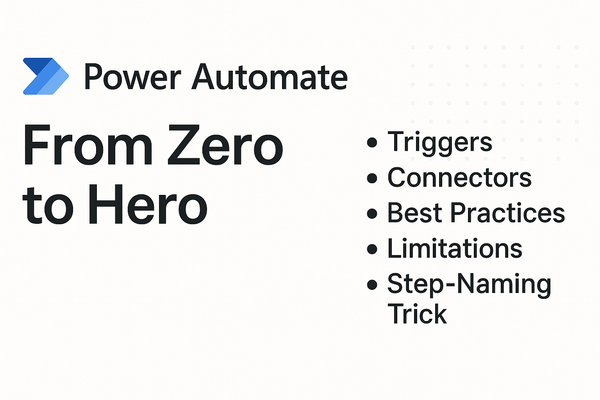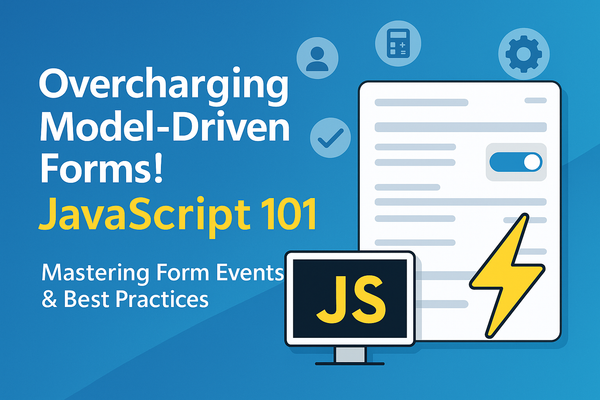Power Apps Development: Git Integration Arrives

December 22, 2024 – As we approach Christmas, we wish all Power Platform enthusiasts a wonderful holiday season. May your celebrations be filled with joy, peace, and plenty of tech inspirations for the new year! In the spirit of giving, Microsoft has unveiled a game-changing feature for Power Apps developers: native Git integration. This powerful addition, currently in public preview, seamlessly brings industry-standard version control capabilities into the Power Platform ecosystem.
A New Era of Collaboration
Git integration in Power Apps marks a significant leap forward, offering both professional and citizen developers a unified experience that aligns with modern software development practices. Let’s dive into the key features that make this integration a must-have for Power Platform enthusiasts:
- Seamless Native Integration: Connect your Dataverse environment to Git within seconds, directly from Power Apps, Microsoft Copilot Studio, Power Automate, and Power Pages.
- Azure DevOps Compatibility: Leverage your existing Azure DevOps infrastructure by integrating with Azure DevOps Git repositories.
- Full Git Functionality: Enjoy the complete suite of Git features, including rapid setup, developer isolation, comprehensive change tracking, detailed auditing, robust version control, and effortless rollback capabilities.
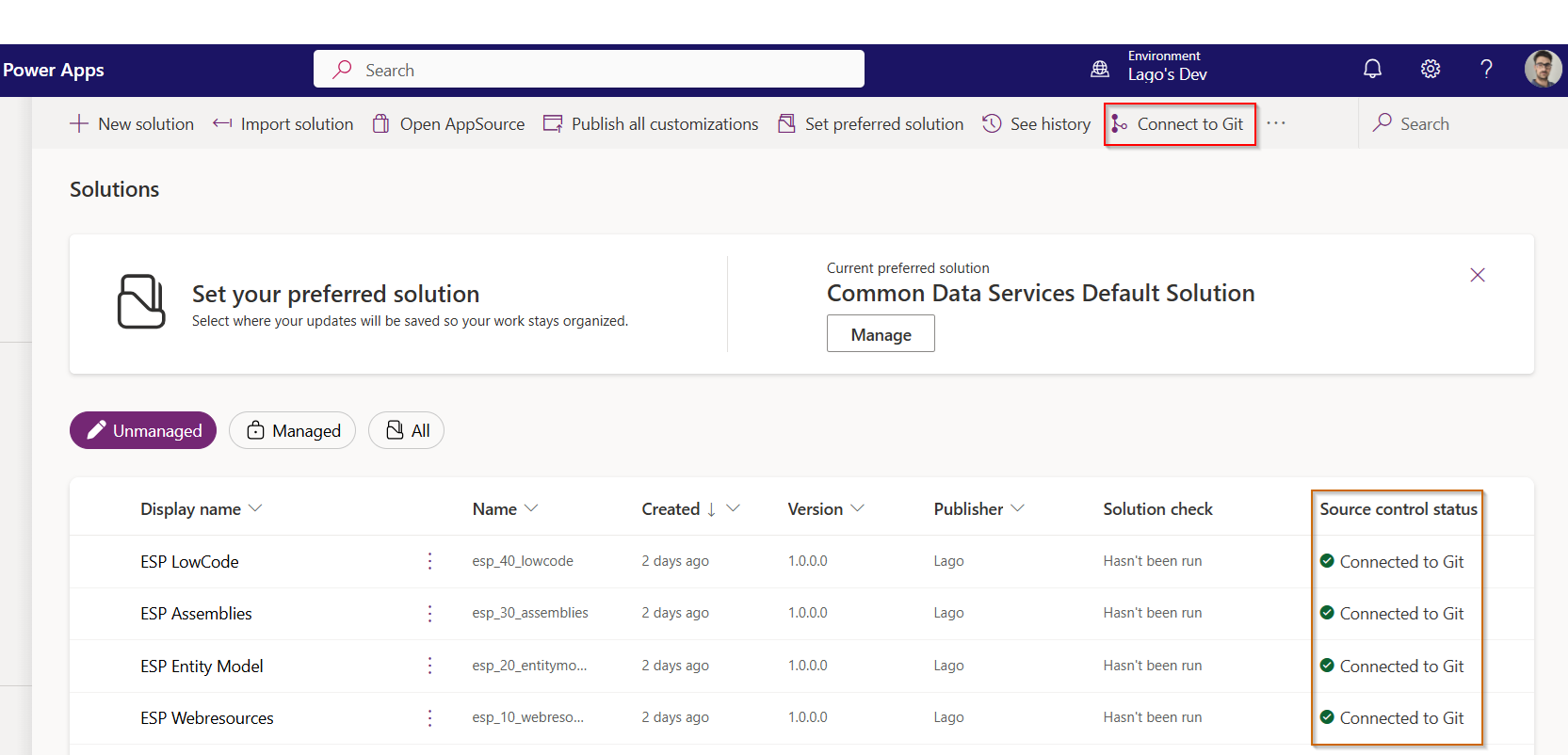
Quick Start Guide: Setting Up Git Integration
Getting started with Git integration in Power Apps is straightforward:
- Activate the Experimental Feature: Turn on “Show the Git version control setting” under experimental features. This might not be available to you, if your envirorment doesn't have the tag "early features" enabled.
- Set Up an Azure DevOps Repository: Create or use an existing Azure DevOps repository for your Power Apps project.
- Link to Azure DevOps: In Power Apps, enter the repository URL, branch, and directory details.
Transformative Benefits for Power Apps Developers
This integration introduces several game-changing advantages to the Power Apps development workflow:
- Supercharged Collaboration: Multiple developers can work concurrently on the same app, dramatically boosting team productivity.
- Centralized Code Repository: Maintain all your Power Apps code in a single, organized repository.
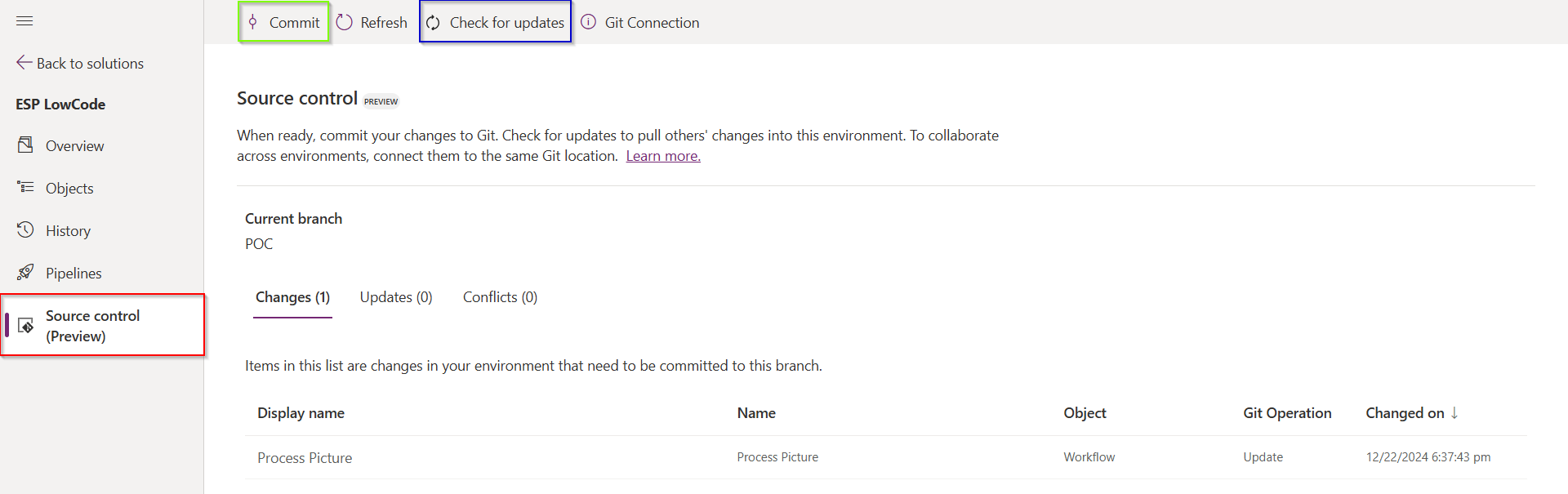
- Streamlined CI/CD: Optimize development and deployment processes through Azure DevOps Pipelines.
- Comprehensive Version Management: Effortlessly track changes and manage various versions of your applications. Inside this tool, we can even resolve merge conflicts, and do custom commit messages. Yay!
Important Considerations
While this feature is undoubtedly revolutionary, there are a few key points to keep in mind:
- The Git integration is currently an preview feature.
- At present, it’s compatible only with private repositories.
- Familiarity with Git and Azure DevOps concepts can be beneficial.

The Road Ahead
This Git integration represents a monumental step in bridging the gap between low-code development and professional software engineering practices. It’s an exhilarating time for Power Platform developers, as we now have access to more sophisticated tools for creating, collaborating on, and managing our applications.
Keep an eye out for future updates as this feature transitions from preview to general availability. In the meantime, we encourage you to explore the benefits of Git integration in your Power Apps projects and experience the future of low-code development firsthand.