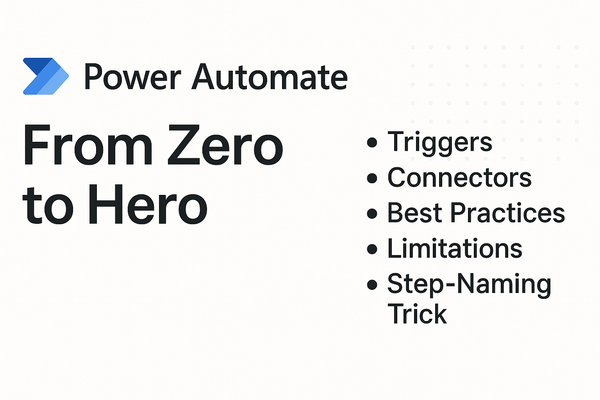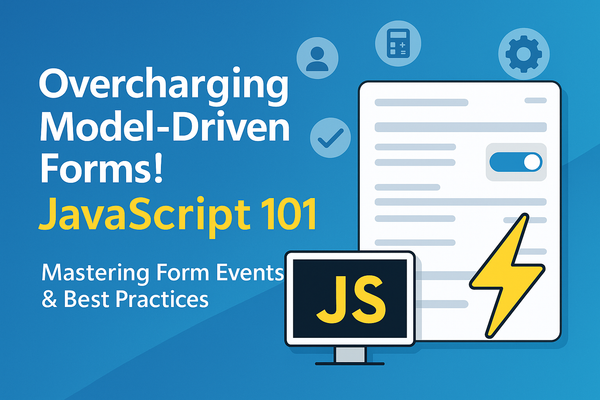Why Canvas Apps? An Overview of Power Platform’s Versatile App Builder

Ever wished you could create your own app? One that perfectly fits your team’s needs, looks the way you want, and has the capability to interact with most Microsoft products? That’s exactly what Canvas Apps on the Power Platform offer. They’re designed to let everyone, not just developers, build custom apps using a visual, drag-and-drop approach. So, let’s dig into what Canvas Apps are, what makes them unique, and how they compare to other options on the Power Platform. (Spoiler: you’re in for a treat!)
What Are Canvas Apps?
Think of Canvas Apps as your blank canvas for app building. Unlike most traditional coding app development, Canvas Apps let you design and build your app from scratch, completely visually. You can add buttons, images, data fields—whatever you need—using a drag-and-drop editor, making it almost feel like a concept art tool rather than an app platform. This means that anyone can build simple apps without needing coding experience or deep technical knowledge. But don't worry, there is still place for that knowledge when applying PowerFx and other tools that allow Canvas Apps to compete with any traditional App. This flexibility means Canvas Apps are perfect if you want an app that looks and feels just right for your vision, with the option of keeping it simple or expanding to more complex designs.
Key Capabilities of Canvas Apps: What Makes Them So Powerful?
So, what makes Canvas Apps stand out from the crowd? Let’s look at the features that make them a go-to for non-technical users:
1. Drag-and-Drop Interface
The first thing you’ll notice when you open up Canvas Apps is that it feels like an app mockup creator. You’re in control of everything—from where you put a button to how big it is and what it does when someone clicks on it. No coding required. You just drag, drop, and resize. You are playing with building blocks, but instead of toys, you’re creating an actual app, one that later on can be expanded into utilizing whatever functionality you may need.
2. Seamless Data Integration
Canvas Apps allow you to connect to over 600 data sources. Directly from inside the app you have access to most of Power Platform Connectors! So, whether you need data from an Excel spreadsheet, a SQL database, SharePoint, or even Salesforce, Canvas Apps have got you covered. You can mix and match data from multiple sources and display it all in one app, making it easy to pull in the insights you need, when you need them.
3. Customizable Look and Feel
Canvas Apps give you total creative freedom over how your app looks. Change colors, fonts, layouts, and even add your company’s branding—whatever you need to make the app visually appealing and functional. This flexibility is especially valuable if you’re creating an app for customer interactions or want something that feels uniquely “you.”
4. Works Offline
If you’ve got team members working in the field or in places with spotty Wi-Fi, Canvas Apps can still come through. The apps have offline capabilities, meaning users can keep working even when they’re disconnected. Data syncs up as soon as they’re back online, making sure they’re never out of the loop, no matter where they are.
And now for our more technical readers, Canvas Apps allow for plenty of advantages, amongst which we can find:
1. Built-In Functions and Formulas
If you are ready to take things a step further, Canvas Apps offer a low-code formula language called Power Fx. They take inspiration on how Excel formulas work, meaning Power Fx is designed to feel familiar, allowing simple formulas to make your app interactive. But don't let them fool you! Even being low-code, it allows for complexity akin to developing a traditional app, just with a layer of fresh paint.
2. Seamless connection with Power Automate
If you’re ready to amplify the capabilities of your Canvas Apps, Power Automate is the perfect companion, offering a robust platform for creating workflows that seamlessly integrate with your app. Power Automate brings the power of automation to your fingertips, it enables you to create everything from simple, time-saving tasks to complex, multi-step workflows that rival traditional backend processes. But don’t underestimate its simplicity! With Power Automate, even the most intricate scenarios can be tackled, turning your Canvas Apps into dynamic, enterprise-ready solutions. If you want to hear more about Power Automate, be sure to stay tuned to our blog, for we will be talking about it very soon! (Or subscribe to get notified to your email)
3. Responsive Design for Any Device
No more worrying about how your app will look on a phone vs. a desktop. With Canvas Apps, you can set up your app to work on any device, and it will adapt to different screen sizes. This feature is a lifesaver if your team is constantly on the move and needs to access the app on their phones or tablets. You get to design once, and with a bit of finesse at applying Power Fx, Canvas Apps will make sure your app will look perfect in whatever device you desire.
4. Security and Compliance Built-In
With Canvas Apps, you get the power of Microsoft’s security ecosystem. That means you can control who has access to what, protecting sensitive information while ensuring your team has the data they need. If your organization has strict compliance needs, rest easy—Canvas Apps work within the secure framework of Microsoft’s cloud services.
Canvas Apps vs. Model-Driven Apps: What’s the Difference?
Now, you might have heard about Model-Driven Apps, another type of app in the Power Platform. Both are great, but they’re made for different purposes. Here’s a quick comparison to help you see where Canvas Apps shine:
Flexibility in Design
Canvas Apps let you start with a blank canvas, designing every part of the app the way you want it. Model-Driven Apps, however, are more structured—they pull in data from Microsoft Dataverse and are built around predefined layouts. This makes them powerful for handling complex data, but it also means less flexibility in design. So, if you want something unique, Canvas Apps are the way to go.
Data-Driven vs. User Interface-Driven
Model-Driven Apps are data-centric; as said before, they’re ideal if you’re working with complex relationships in your data, like tracking sales opportunities or managing inventory across locations. Canvas Apps, on the other hand, are more user interface-focused. They’re perfect if you want a custom layout, need to connect to a range of data sources, and prioritize how the app looks and feels over strict data structure.
Learning Curve and expandability
Canvas Apps are made with beginners in mind. The drag-and-drop interface and Power Fx make them accessible to users who might not have any programming experience. But even then, if you are willing to put the extra effort and reach for the ceiling, Canvas Apps have infinite potential and expandability.
Model-Driven Apps on the other hand are a bit more advanced in their base state; they rely on an understanding of Dataverse and data relationships, which might be a learning curve for some users. Unfortunately, their robust out of the box features and strong relation with Dataverse mean that they are more limited than Canvas Apps when it comes to customization and expansion without leaning heavily into coding.
When to Use Each
So, which should you use? If you’re building something highly customized or need acces to data outside of Dataverse, Canvas Apps are a great fit. If you’re managing complex data relationships and need something more structured, Model-Driven Apps are always worth exploring.
And if your use case stands somewhere in between, use them both! These two types of apps have wonderful potential for interaction, so don't be afraid to combine them.
In Summary
Canvas Apps bring the power of app development to everyone, without sacrificing the possibility to lean into code. With its drag-and-drop editor, extensive customization options, and the ability to connect to hundreds of data sources, it’s a platform built for solutions that require a perfect fit. And when compared to Model-Driven Apps, Canvas Apps stand out for their flexibility, making them perfect for apps where look and feel are key.
Ready to get started? Log into Power Apps, pick Canvas Apps, and start bringing your ideas to life. You’ll be amazed at what you can create!